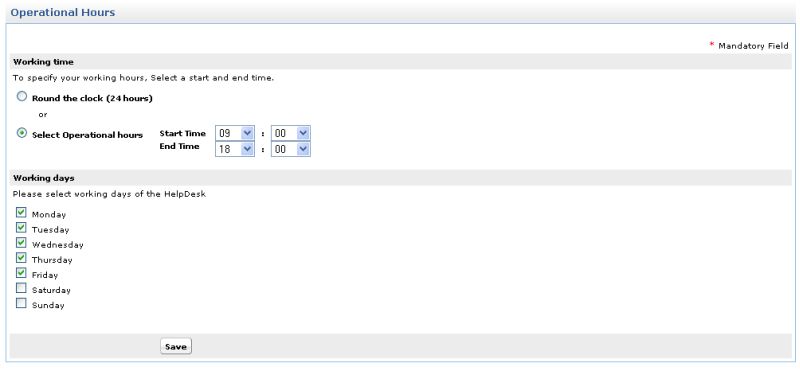Configuring Operational Hours
You can set the operational hours of your organization situated in various sites. The operational hours for a site depends on the time zone configured for that site. The operational hours that you configure is used while calculating the request due by date and time. To set the organization's operational hours,
-
Login to the ServiceDesk Plus On-Demand using the user name and password of an admin user.
-
Click the Admin tab in the header pane.
-
In the Organizational Details block, click the Operational Hours icon  . The Operational Hours form is displayed as shown below . The Operational Hours form is displayed as shown below
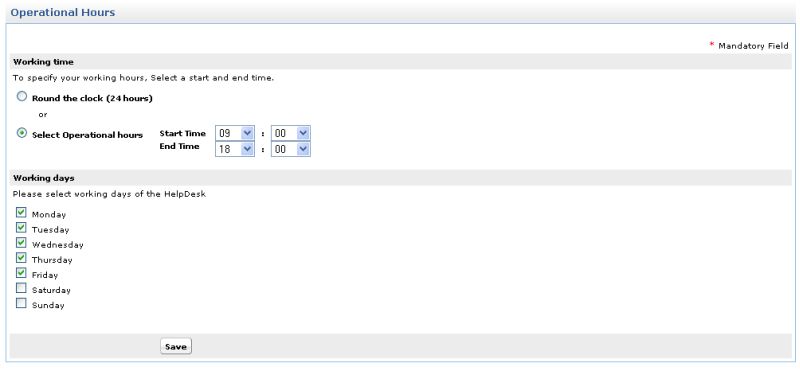
-
Select the site from the Operational hours for combo box. By default, the Operational hours for combo box will display Default Settings.
|

|
Note:The Site Admin can set the operational hours for the sites to which he is associated. The sites can be selected from the Operational Hours for combo box. The Operational hours for combo box will appear if the site is configured in Admin- Sites. |
-
If your organization works round the clock, then select Round the clock (24 hours) radio button. If you do not work round the clock then, select the radio button beside Select Operational Hours. Specify the working hours of your organization by selecting the Start Time and the End Time from the drop down boxes.
-
Now, select the days that your organization works by selecting the check boxes provided beside the days of the week.
-
Click Save.
|