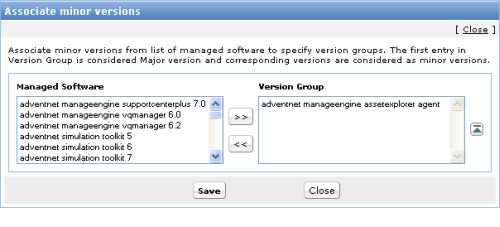Associating Software Minor Versions
ManageEngine's ServiceDesk Plus On-Demand allows you to group minor versions of
the software under major version.
For e.g. A company buys AdobePhotoshop 7.0 with 4 licenses. The license
is applicable for both 7.1 and 7.2 versions
and vice versa. In this case 7.0 is the major version and 7.1 and 7.2
are the
minor versions. The licenses purchased are the same for all the three
versions.
If Adobephotoshop 7.0 is installed in two different machines and 7.1
& 7.2 is installed in other two different machines. On scanning for
Adobe Photoshop software before grouping, the ServiceDesk Plus On-Demand shows the
list as different single entries. The purchased licenses for the software
would be as' 4 ' for the version 7.0 and ' 0 ' purchases for other versions
(7.1 & 7.2).
Using associate minor versions option you can group 7.1 & 7.2 minor
versions under 7.0 major version. This shows the software list to be a
single entry with the number of purchased licenses and installations.
Thus helps you in avoiding individual entry for each version of the software.
And also helps in easier management of the installed software for the
assetmanager.
To associate software minor versions:
Log in to ServiceDesk
Plus application using your user name
and password. Click the Assets
tab in the header pane to open assets home page. Click Software
title under Resources block. Click
Scanned Software link. From the software list
view page, click the software name to open the software details page.
Click on the Actions
tab -> select Associate Minor Versions
option. The Associate minor versions page opens. 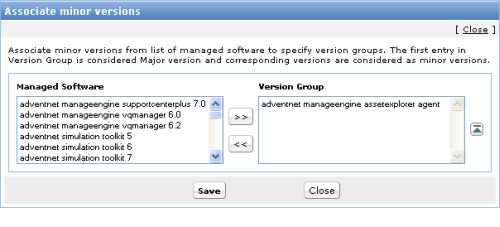
Select the managed software
(licensed) to be grouped of minor versions from the list. Click >> button to move the selected
managed software to the Version Group list. By moving the selected managed
software under Version Group,
all the minor versions will be associated with the major version. Click Save
button. You can see all the added minor versions getting displayed in
the software details page under the title Software
- All Versions.
|