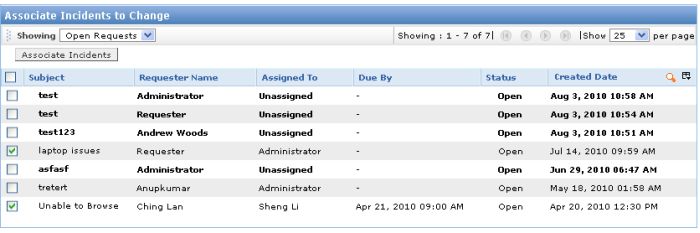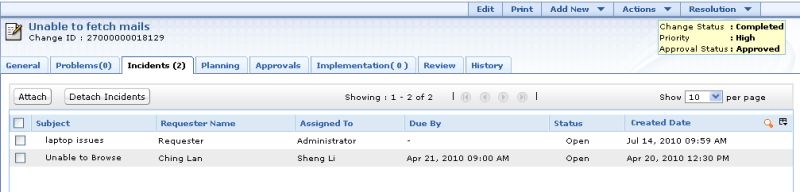Associating Incidents to a ChangeYou have an option to Associate Incidents with the change. Similar Incidents as in Change can be associated in order to complete the requests quickly rather than doing it one by one.
Attach and Detach IncidentsYou can also attach more incidents if required or detach incidents that you feel are not relevant to the chang To attach or detach incidents:
|