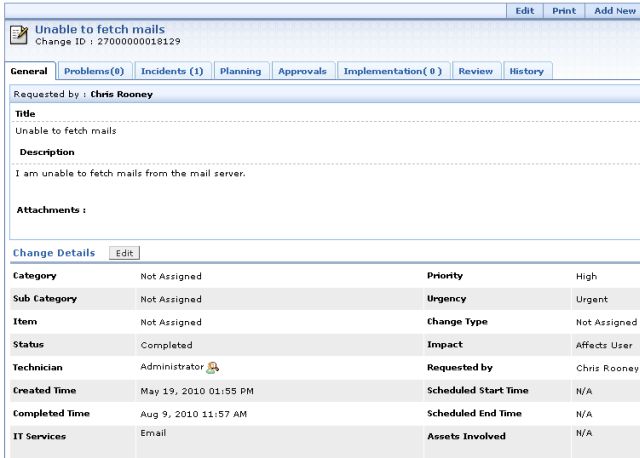Editing a ChangeTo edit a change:
<OR> Modifying Change DetailsIn the editable change form you can change the change details, such as Status of the change as Closed or Open, Impact details, Urgency, Priority and Change Type details. You can also modify affected IT Services and Assets Involved in the change. Modifying Owner DetailsYou can modify the Requested by details and Technician details of the change. You can also edit the Scheduled Start Time and Scheduled End Time of the change. Modifying the Change CategoryYou can change the Category, Sub Category and Item of the change. If the same was not appropriately chosen at the time of submitting then the change can be selected now from the drop down list. Modifying the Change DescriptionYou can modify the title and description of the change to completely capture the actual nature of the task at hand. Appending Attachmentsf you wish to attach more files to the change, click the Attach a File button and attach as many files as you wish and click Done. You can also delete the attachments that were already available in the change by clicking the delete icon |