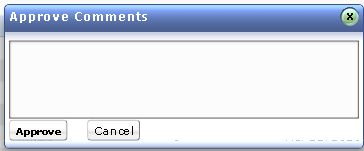Submit for ApprovalThe newly added solutions has to be approved by the concerned technician, in order to be viewed by the requesters in the self service portal. To provide access permission to approve solutions refer Configuring Roles. To submit solution for approval:
|