Viewing Solution Details
You can view the solution along with the solution details such as created by, created on, status and so on in the solution module.
To view the solution details:
-
Login into ServiceDesk Plus On-Demand using your username and password.
-
Click Solutions tab in the header pane. The list of All solutions is displayed by default.
-
Click the solution which you wish to view from the solution list view page. The View Solutions Details page opens as shown below:
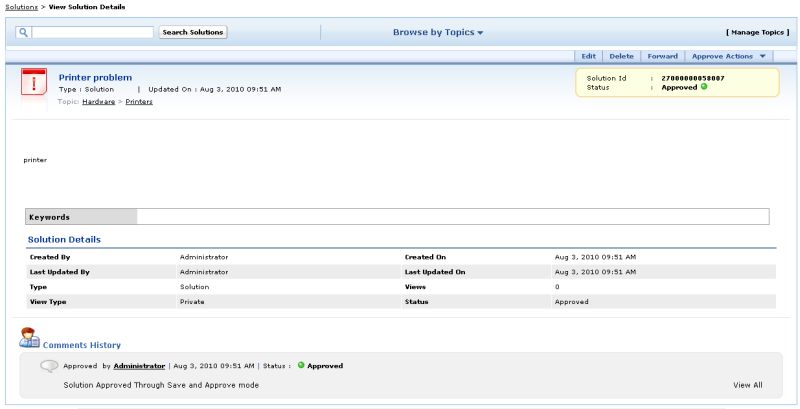
-
The Solution Id and the Status gets displayed on the right hand side of the page.
-
The Subject, Type and Category can be viewed along with the complete solution.
-
The Keywords gets listed below the solution. If there are multiple keywords then they are separated by commas.
-
The Solution Details such as Created By, Created On, Type, Views, Status and so on can be viewed under this block. The requester details can be viewed by clicking the created by link.
-
The comments given to the solution on approving/rejecting can be viewed in Comments History. The status of the solution can also be viewed.
|